

Recreate a new password by typing " compmgmt.msc" in the Run box, clicking Local Users and Groups in the left pane, opening the User folder, right-clicking the user account you want, choosing Set password, and finally recreate a new password.ĭo it by right-clicking My computer on the desktop, left-clicking Manage, opening Users, right-clicking a user name, selecting " Set password", typing in your new password twice and finally clicking OK. Once you reach the Windows desktop, there are 4 methods to bypass the lost xp password. You should choose Safe Mode and hit Enter.Ģ. As you can see in the following figure, you have couples of choices to make. Power on the computer and hold F8 key immediately.

Have a system repair disc? Go here How to Reset Your Windows User Password With System Repair Disc.Have a password reset disk? Go this way How to Create a Windows XP Password Reset Disk Free and Use It.★ Bypass Windows XP Password with Safe Mode ★ Using Windows Password Rescuer to Bypass Windows XP Logon Password Well, read on and prove that I did not cheate you.
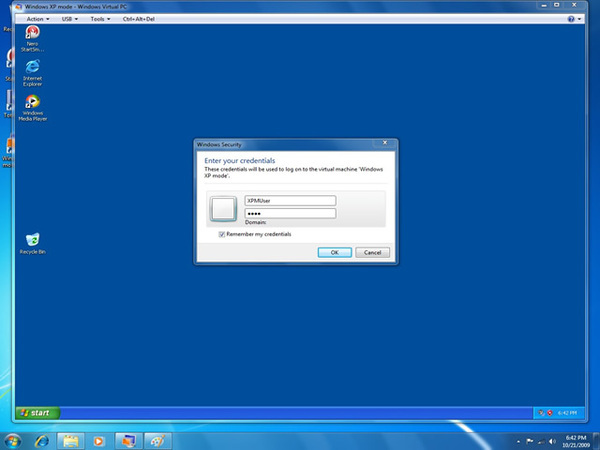
Don’t believe me? This article shows you how to bypass a windows xp password with 2 Simple methods. Yes, you can bypass the Windows XP login password even if you do not have a Windows password reset disk or a system repair disc. Two Simple Methods to Bypass Windows XP Login Password


 0 kommentar(er)
0 kommentar(er)
